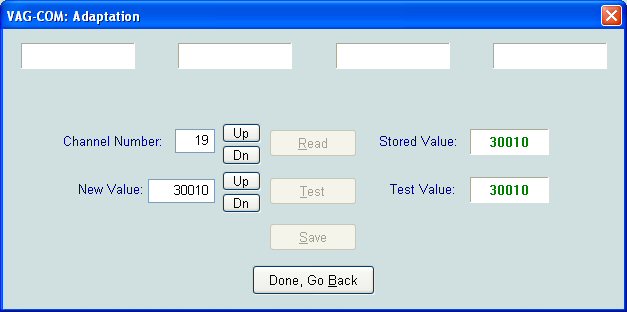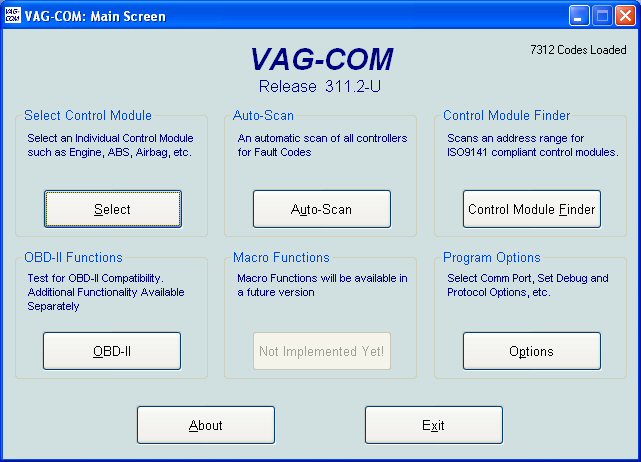
VAG-COM
Dashboard Illumination
NOTE: all the information presented is personal opinion and
presented in good faith, nothing on these pages is validated or endorsed by Audi
and you should be aware that you could make changes that may disable features of
your car.
Always note down the original setting of anything you do and if you are not
confident with what you are doing then just don't do it.
YOU HAVE BEEN WARNED.
Previous discussions have mentioned how some dash pods had
different illuminations and consensus was that Audi changed pod models.
The pod illumination is in fact customisable, you can set it to a number of
settings when the ignition is on and the lights off.
1. all off
2. Pointers Lit all the time
3. Scales Lit all the time
4.Pointers & Scales Lit all the time
By default my pointers were lit all the time, but recently I found that when wearing sun glasses or going through a tunnel having the scales lit as well makes them much easier to read and being able to set this is very useful.
Select Control Modules
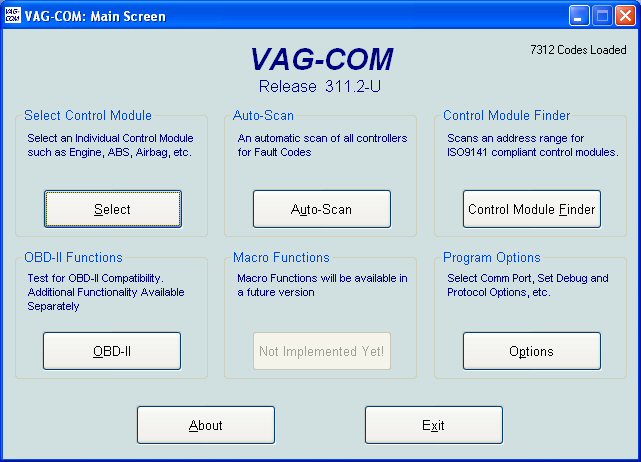
Select "17" for the Instruments

Select "10" Adaptation

Read channel 19.
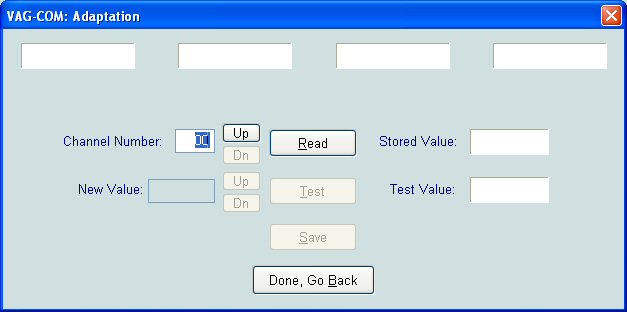
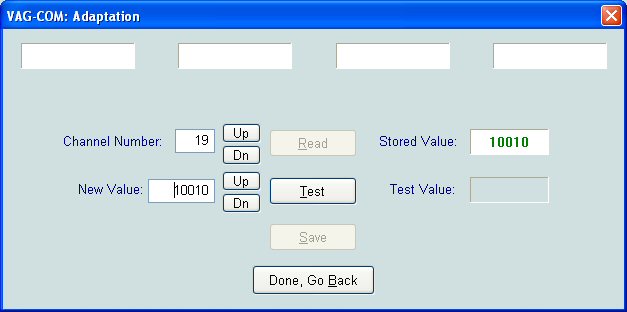
Change the first digit of the value in that channel to
correspond to the mode you desire;
There are four lighting modes:
Mode 0: Nothing lit until ext. light on
Mode 1: Pointers lit all the time
Mode 2: Scales lit all the time
Mode 3: Pointers and Scales lit all the time
Mode is changed in Adapation Channel 19. Standard value should be 11000 (or
something close). The first (left-most) digit is the lighting mode.
(11000) mode 1
(21000) mode 2 etc...
TEST the new value.
If you're satisfied with the resilts, SAVE it.