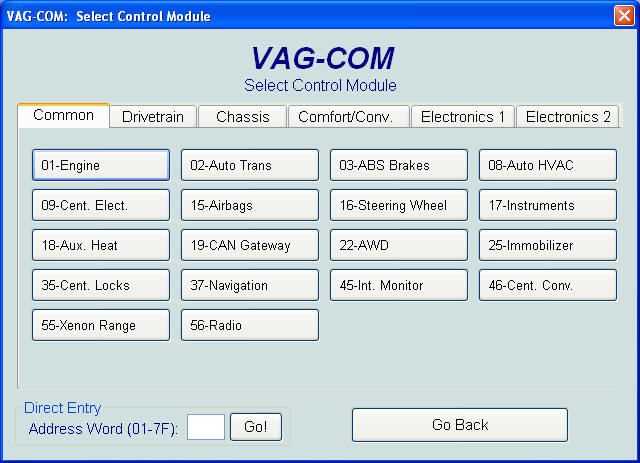
VAG-COM
What is it?
Note: The following VAG-COM information is given in good faith and is a
collaboration of personal experience and information gained from other pages on
the internet believed to be accurate.
NOTE: DO YOU HAVE AN AFTERMARKET RADIO? CLICK HERE FIRST.
A common misconception of VAG-COM is that it is a VAG group product used by dealers to do "something" with the cars ECU.
VAG-COM is an independently written PC application that Ross Uwe originally wrote as a tool to check out his own car and be a useful tool to the enthusiast community. It basically combines the diagnostic abilities of a number of dealer only electronic gizzmos and puts their power into the hands of owners and enthusiasts.
A few generations on and it has become a vital program for enthusiasts and many independent garages use it as a main diagnostic tool.
With an appropriate cable it can be utilised to examine any VAG group cars ECU for diagnostics and maintenance procedures
The software is downloadable and a cable can be bought from http://www.ross-tech.com , they deliver internationally and usually within a week. It can also be bought from http://www.vagcom.co.uk but my experience of buying direct has been very good with excellent service plus US prices.
The latest version (Dec 2003) has added a huge number of additional control modules to accommodate all the latest electronic controllers available in the VAG range of cars.
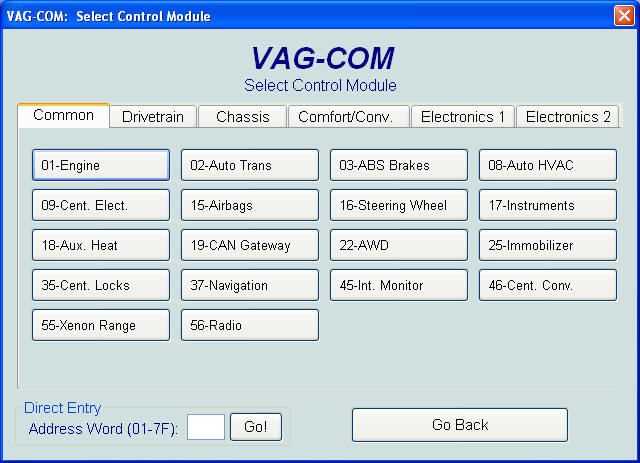
What do I need?
You will need to download the VAGCOM software that can be activated in one of 2 ways.
I basic form it can read error codes for you.
Either purchase a cheaper cable to activate the software or
pick one of the 2 Hex models
http://www.ross-tech.com/vag-com/interfaces.html
The HEX Models COM/USB act as activation dongles so the
software is always ready to use with these cables, activation is not required.
I recommend getting one of these as they are hassle free and VAGCOM releases are
clever enough to update the firmware in the cable if the release requires it.
What to do first?
When you have your cable, you'll need to know where to plug it
in.
The diagnostic port is in various locations on different cars but on a TT its
next to the bonnet release pull.

The first thing to do will be to select and configure the cable on your PC.
Select the Options button
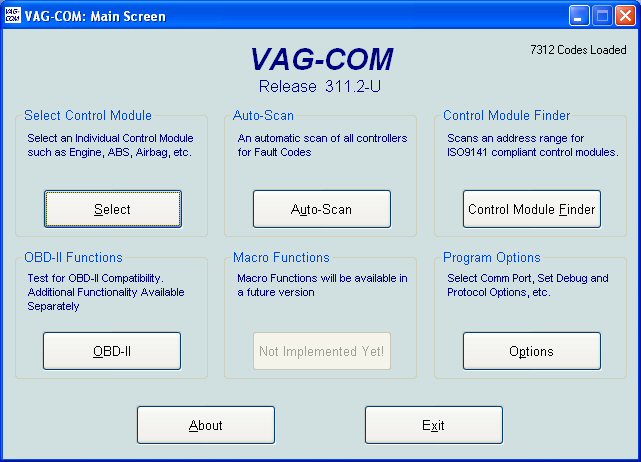
Then select the serial port or USB dependant on your cable
connection.
If you are using a USB to serial adapter then select a com port as normal, then
select TEST.
It should find the adapter after which you can save the settings, if not, you'll need to try a different COM port.

What can I do?
Below are the main features of Vagcom that can be performed,
I only know of a few features that I can elaborate on and they are highlighted
in Bold , all examples are based around internet information and my own
experience of a 2002 TT Coupe.
Information is presented in good faith and caution is advised in any process you
try to follow, write down anything you change before and after.
For ALL the features plug your cable into your PC and car,
then switch the IGNITION ON.
For any of the real time live data reading, the engine must be STARTED as well.
Note: ensure your PC is secure if you are logging whilst driving.
1. Read and clear fault codes from any module on the vehicle
Recode / Adapt some modules to change the default behaviour:-
3. Central Locking Coding
4. Dash Illumination
5. Air Mass Meter problem diagnosis &
Fuel Trim
6. Cruise Control / Brake Clutch Switch Testing
7. Reset Throttle Body Adaptation after battery change or
disconnection
8. Recode Radio's for Bose and Fader
settings plus add LW frequencies
9. Set injection timing on 'Drive by Wire' diesels
10. Switch components on and off under computer control for
testing